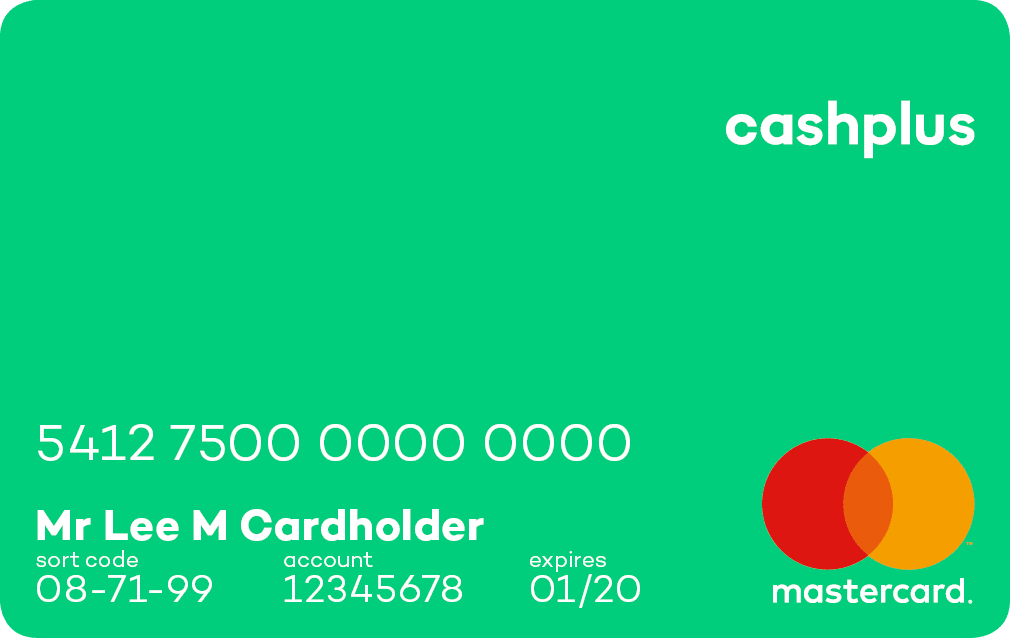
No signature strip and it will degrade in waste. Innovative new card from leading digital bank challenger coming early this year
London, 3rd January 2019: Cashplus, the leading digital banking services provider, is announcing the launch of the UK’s first payment card made from a new type of degradable PVC, offering its customers a more sustainable alternative to traditional plastic PVC debit and credit cards
The new card uses eco-friendly Degradable PVC, developed by Cashplus’ card provider Tagnitecrest. This new material contains an additive that causes it to quickly degrade when left in compost, landfill or other microbe-rich environments, but otherwise has the same look, feel and durability of standard PVC.
According to trade journal The Nilson Report, around 6bn plastic payment cards are produced worldwide every year, that’s roughly 30,000 tons of PVC, the equivalent weight of 3bn 500ml plastic water bottles.
Cashplus CEO Rich Wagner said: “We’re proud to be leading the way with the release of the UK’s first degradable PVC debit and credit cards. Our business is based on the idea that banking services should improve our customers’ lives, and this is a natural extension of that. We know people are increasingly conscious of plastic waste and other environmental issues, so want to offer customers, including the thousands of UK small businesses who use our services, a more sustainable choice.”
The final design of the new Cashplus card was voted for by Cashplus customers and the resulting product is aimed squarely at meeting the needs of today’s businesses and consumers. For example, the new range will have no signature strip on the rear of the card, an option being authorised by Mastercard from April.
Rich Wagner added: “This is a card for the digital age, doing away with the signature strip may seem like a small step but, for our customers, it’s an important sign that we understand how they want to use our banking services. Signature verification has been effectively obsolete for years and research has shown that banking customers place more confidence in modern technology-based security measures”
Log in to access complimentary passes or discounts and access exclusive content as part of your membership. An auto-login link will be sent directly to your email.
We use an auto-login link to ensure optimum security for your members hub. Simply enter your professional work e-mail address into the input area and you’ll receive a link to directly access your account.
Instead of using passwords, we e-mail you a link to log in to the site. This allows us to automatically verify you and apply member benefits based on your e-mail domain name.
Please click the button below which relates to the issue you’re having.
Sometimes our e-mails end up in spam. Make sure to check your spam folder for e-mails from The Payments Association
Most modern e-mail clients now separate e-mails into different tabs. For example, Outlook has an “Other” tab, and Gmail has tabs for different types of e-mails, such as promotional.
For security reasons the link will expire after 60 minutes. Try submitting the login form again and wait a few seconds for the e-mail to arrive.
The link will only work one time – once it’s been clicked, the link won’t log you in again. Instead, you’ll need to go back to the login screen and generate a new link.
Make sure you’re clicking the link on the most recent e-mail that’s been sent to you. We recommend deleting the e-mail once you’ve clicked the link.
Some security systems will automatically click on links in e-mails to check for phishing, malware, viruses and other malicious threats. If these have been clicked, it won’t work when you try to click on the link.
For security reasons, e-mail address changes can only be complete by your Member Engagement Manager. Please contact the team directly for further help.