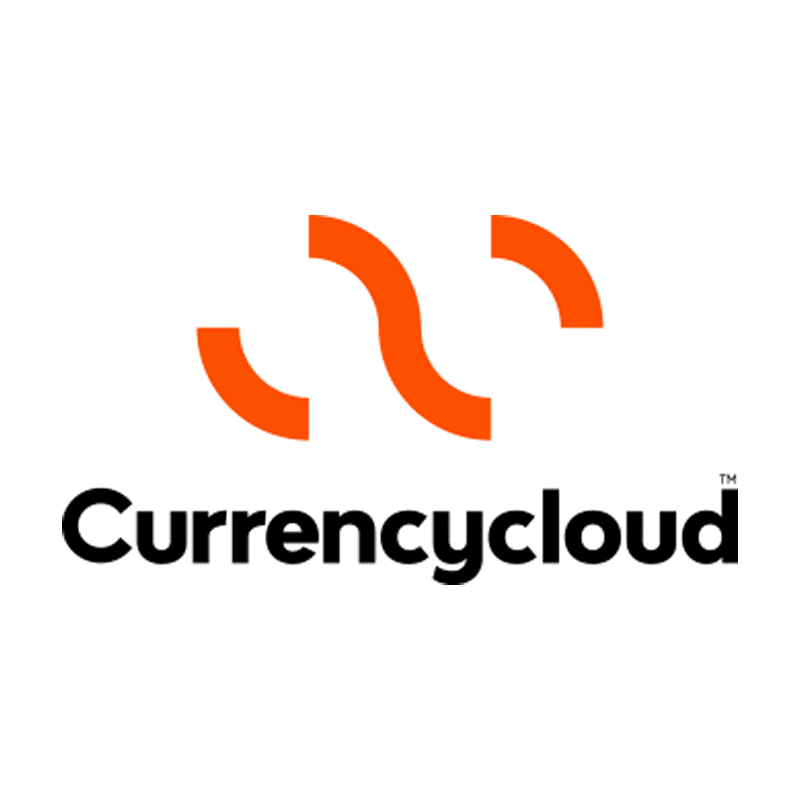
Currencycloud today announces the launch of Currencycloud Spark, a solution enabling banks and Fintechs to provide multi-currency accounts to their business customers to collect, store, convert and pay in more than 35 currencies. Currencycloud Spark will enable businesses to realise their global ambitions faster than they ever dared dream.
Setting up bank accounts in foreign countries is a complicated and expensive process and far beyond the means of many businesses. With Currencycloud Spark, companies will be able to easily create receivables accounts around the world, manage multiple currencies, and instantly move money between accounts, meaning financial institutions such as banks and Fintechs can provide business customers with total flexibility in how they manage their international payment flows with their customers.
“Financial institutions have long struggled to help business customers compete on a global scale, relying on a patchwork of banking providers to carry out international transactions, as there was no credible alternative,” said Mike Laven, CEO of Currencycloud. “Currencycloud Spark leverages our technology to provide unparalleled access to global payment networks, allowing banks and other payment providers to go to market quickly and focus on expanding their businesses.
“Currencycloud Spark levels the playing field and allows any financial institution to compete in an increasingly inter-connected world.”
Currencycloud Spark will provide a seamless reconciliation process, a competitive FX rate and increased visibility of the entire payments process, helping financial institutions to support thousands of businesses to trade internationally with confidence.
Currencycloud Spark will be tested with select customers initially and will be rolled out to new and existing customers in the first half of 2020.
Log in to access complimentary passes or discounts and access exclusive content as part of your membership. An auto-login link will be sent directly to your email.
We use an auto-login link to ensure optimum security for your members hub. Simply enter your professional work e-mail address into the input area and you’ll receive a link to directly access your account.
Instead of using passwords, we e-mail you a link to log in to the site. This allows us to automatically verify you and apply member benefits based on your e-mail domain name.
Please click the button below which relates to the issue you’re having.
Sometimes our e-mails end up in spam. Make sure to check your spam folder for e-mails from The Payments Association
Most modern e-mail clients now separate e-mails into different tabs. For example, Outlook has an “Other” tab, and Gmail has tabs for different types of e-mails, such as promotional.
For security reasons the link will expire after 60 minutes. Try submitting the login form again and wait a few seconds for the e-mail to arrive.
The link will only work one time – once it’s been clicked, the link won’t log you in again. Instead, you’ll need to go back to the login screen and generate a new link.
Make sure you’re clicking the link on the most recent e-mail that’s been sent to you. We recommend deleting the e-mail once you’ve clicked the link.
Some security systems will automatically click on links in e-mails to check for phishing, malware, viruses and other malicious threats. If these have been clicked, it won’t work when you try to click on the link.
For security reasons, e-mail address changes can only be complete by your Member Engagement Manager. Please contact the team directly for further help.