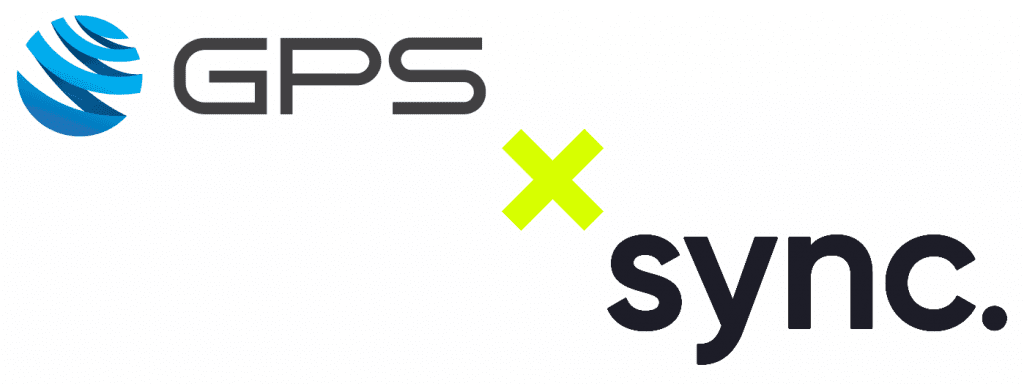
London, UK – Global Processing Services (GPS) has today announced that it has partnered with London-based fintech, sync., to power the payments processing function of sync.’s debit cards.
sync.’s smart payments service will support multi-currency current accounts that allow for seamless currency conversions, instant user-to-user transfers, national and international bank transfers, and real-time tracking. Users will be able to open accounts in the currency of their choice, transferring and spending funds in more than 30 currencies, and aggregating all of their external financial bank accounts in one app.
sync.’s goal is to make the process of managing money easy for consumers. By harnessing the power of Open Banking and strategic partners such as GPS, sync. will help consolidate users’ financial lives by enabling the management of various financial products – from current and savings accounts, to credit cards and mortgages – in one place, simplifying financial management for the consumer like never before.
GPS will work with sync. as its payments processor by providing connectivity to the payments ecosystem, including the Scheme and the card bureau, and allowing users to spend money at home and abroad. GPS is the trusted and proven go-to payments processing partner, renowned for being the engine that powers the European challenger bank sector. The partnership will allow sync. to successfully launch and scale in the UK and Europe.
Joanne Dewar, CEO of GPS, said: “GPS is excited to support the launch of sync. in the UK. As The PayTech PioneerTM, GPS prides itself in working with innovative UK brands such as sync. to continue to push the world of financial services into the future. sync. offers a unique app that harnesses the true benefits of Open Banking, and we strongly believe that it will lead the new wave of challengers seeking to disrupt the status quo.”
Commenting on the partnership, Ricky Lee, founder and CEO of sync. who was responsible for architecting and designing apps for leading banks and a FinTech ‘unicorn’, said: “At sync., we believe everyone should have quick, easy and universal access to cost-effective financial services.”
“We chose to partner with GPS due to their expertise in an ever-evolving industry and, most importantly, its shared willingness to drive innovation in the financial sector. Working with GPS will ensure we are pushing the boundaries and allowing all UK and European residents to experience a new way to manage their finances,” he concluded.
Log in to access complimentary passes or discounts and access exclusive content as part of your membership. An auto-login link will be sent directly to your email.
We use an auto-login link to ensure optimum security for your members hub. Simply enter your professional work e-mail address into the input area and you’ll receive a link to directly access your account.
Instead of using passwords, we e-mail you a link to log in to the site. This allows us to automatically verify you and apply member benefits based on your e-mail domain name.
Please click the button below which relates to the issue you’re having.
Sometimes our e-mails end up in spam. Make sure to check your spam folder for e-mails from The Payments Association
Most modern e-mail clients now separate e-mails into different tabs. For example, Outlook has an “Other” tab, and Gmail has tabs for different types of e-mails, such as promotional.
For security reasons the link will expire after 60 minutes. Try submitting the login form again and wait a few seconds for the e-mail to arrive.
The link will only work one time – once it’s been clicked, the link won’t log you in again. Instead, you’ll need to go back to the login screen and generate a new link.
Make sure you’re clicking the link on the most recent e-mail that’s been sent to you. We recommend deleting the e-mail once you’ve clicked the link.
Some security systems will automatically click on links in e-mails to check for phishing, malware, viruses and other malicious threats. If these have been clicked, it won’t work when you try to click on the link.
For security reasons, e-mail address changes can only be complete by your Member Engagement Manager. Please contact the team directly for further help.