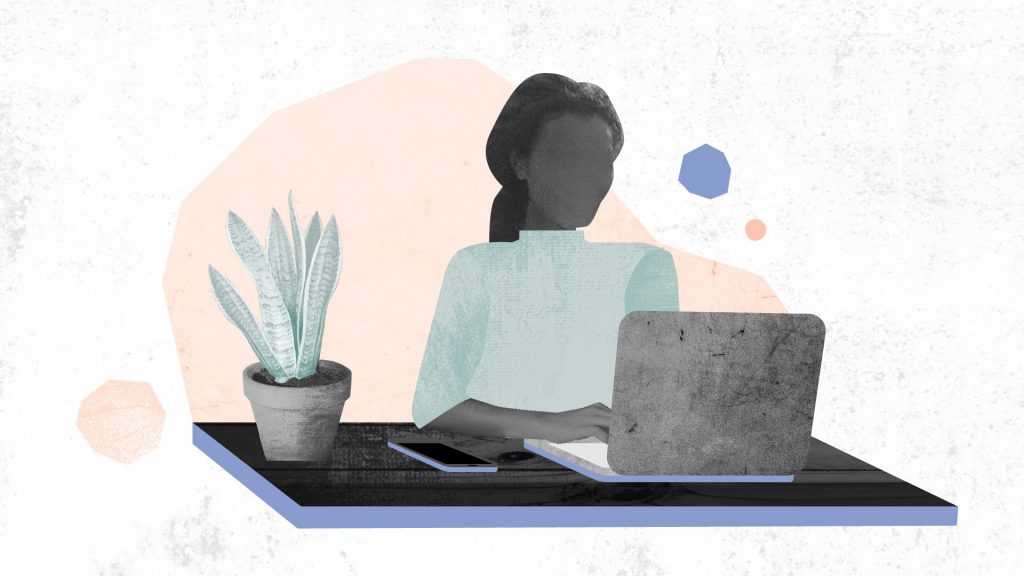
This integration, enabled by Codat, will allow for ongoing communication between the Ordo app and their users accounting platforms, saving users valuable time and money.
UK small businesses spend 1% – 4% on receiving each cash, cheque or card payment – around £6 on a £200 bill…that’s a couple of coffees or lunch businesses are shouting their payment company on every transaction. In addition to this, business owners also spend nearly 10 hours every week on accounts-based tasks like reconciling payments received.
At last, there is a solution.
Ordo’s end-to-end encrypted request-for-payment service, with integration enabled by Codat, allows businesses to:
Once authorised by the customer, payment goes straight from the customer’s bank account to the bank account of the person they’re wanting to pay.
Once the customer pays, money moves immediately to the businesses bank account and is credited instantly – no third party, no hanging around, no risk and no hassle.
Ordo Co-founder and Fliss Berridge, said “It’s worth shopping around. New services like Ordo can not only save you money with your payments, but make it easier to stay on top of them by showing you in real time, who’s paid and who hasn’t. No more crawling through bank statements late into the night.”
Pete Lord, CEO at Codat said: “Codat is committed to making life easier for small businesses. During these challenging times, it is more important than ever that businesses have access to great, affordable financial products such as Ordo. We are delighted to partner with them to deliver a seamless process for the paying of invoices and reconciliation of payments directly in their Xero, Quickbooks and Sage platforms.”
Try Ordo for free at www.myordo.com or go to our HQ at https://ordohq.com to find out more.
Log in to access complimentary passes or discounts and access exclusive content as part of your membership. An auto-login link will be sent directly to your email.
We use an auto-login link to ensure optimum security for your members hub. Simply enter your professional work e-mail address into the input area and you’ll receive a link to directly access your account.
Instead of using passwords, we e-mail you a link to log in to the site. This allows us to automatically verify you and apply member benefits based on your e-mail domain name.
Please click the button below which relates to the issue you’re having.
Sometimes our e-mails end up in spam. Make sure to check your spam folder for e-mails from The Payments Association
Most modern e-mail clients now separate e-mails into different tabs. For example, Outlook has an “Other” tab, and Gmail has tabs for different types of e-mails, such as promotional.
For security reasons the link will expire after 60 minutes. Try submitting the login form again and wait a few seconds for the e-mail to arrive.
The link will only work one time – once it’s been clicked, the link won’t log you in again. Instead, you’ll need to go back to the login screen and generate a new link.
Make sure you’re clicking the link on the most recent e-mail that’s been sent to you. We recommend deleting the e-mail once you’ve clicked the link.
Some security systems will automatically click on links in e-mails to check for phishing, malware, viruses and other malicious threats. If these have been clicked, it won’t work when you try to click on the link.
For security reasons, e-mail address changes can only be complete by your Member Engagement Manager. Please contact the team directly for further help.