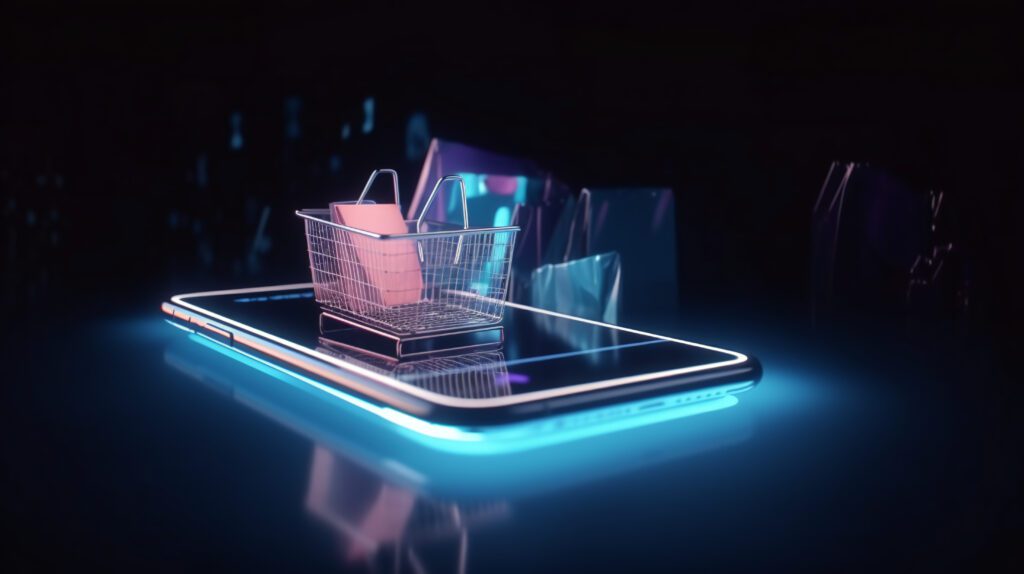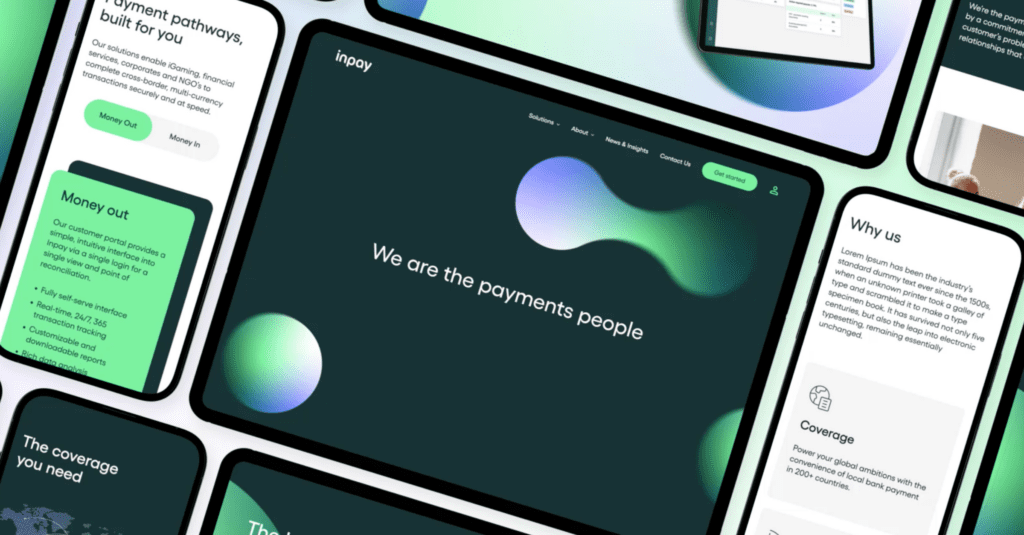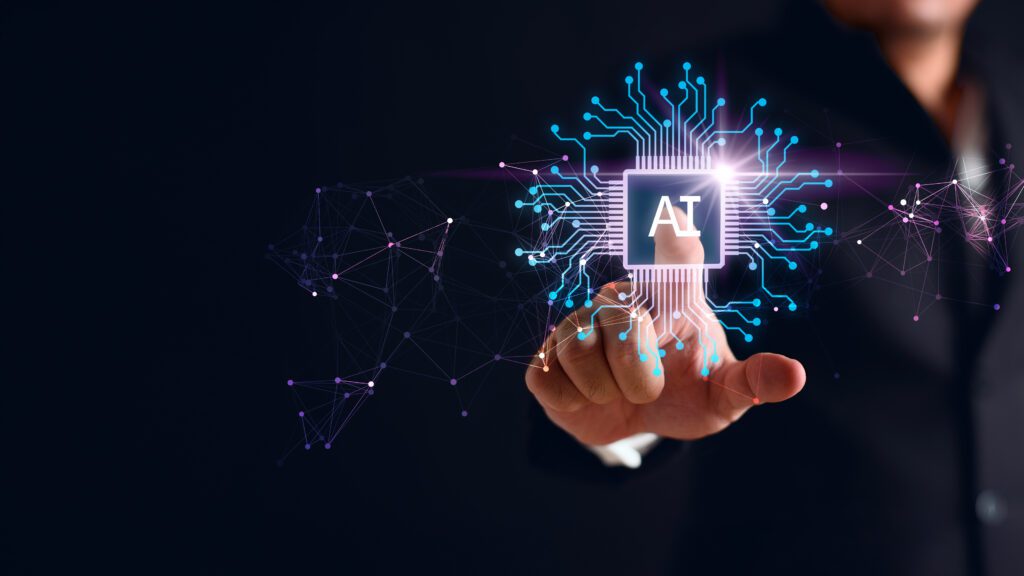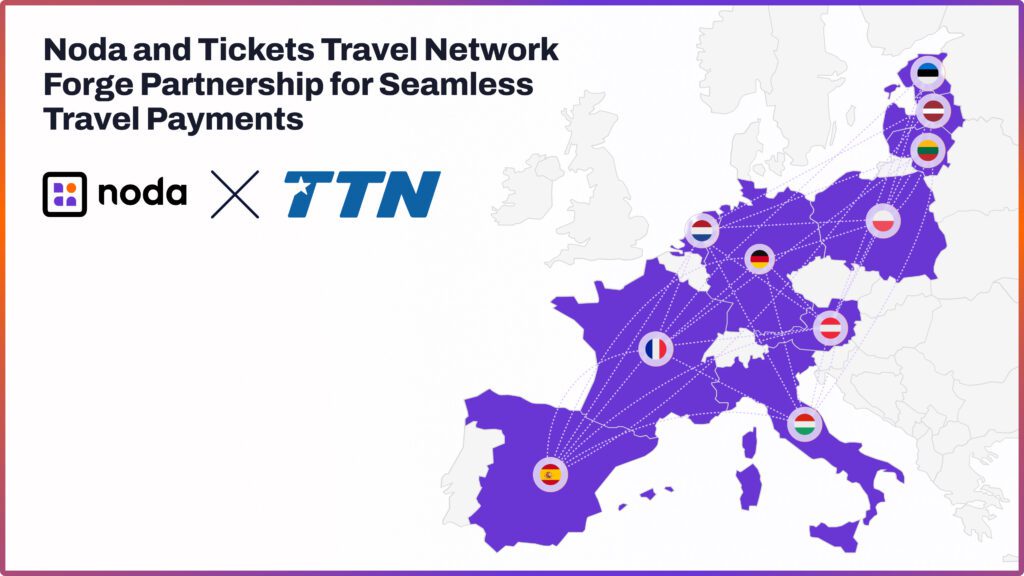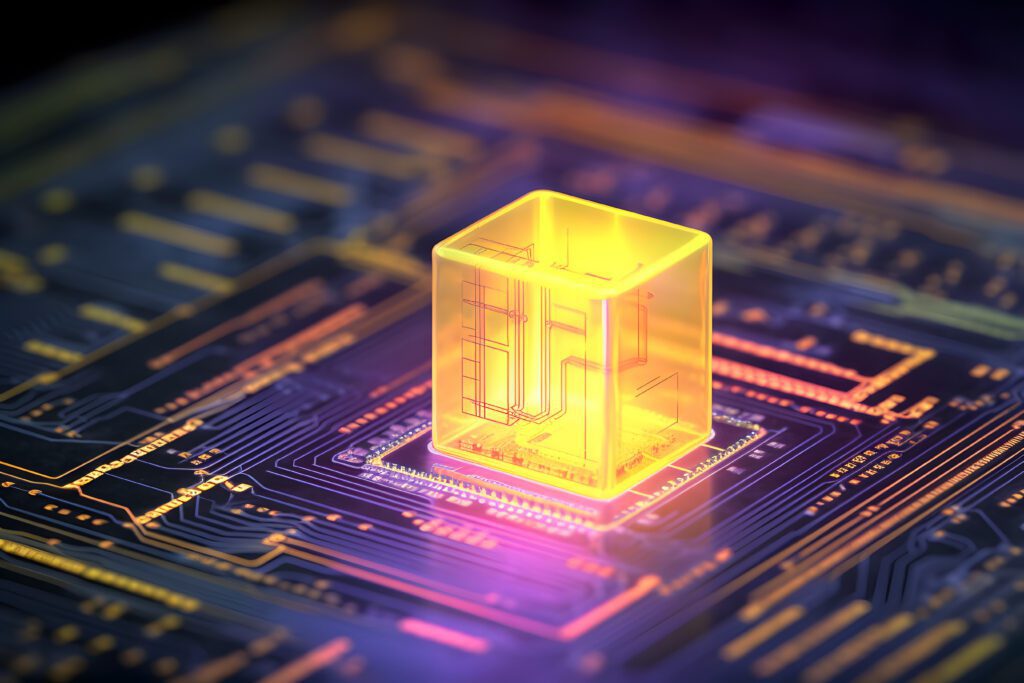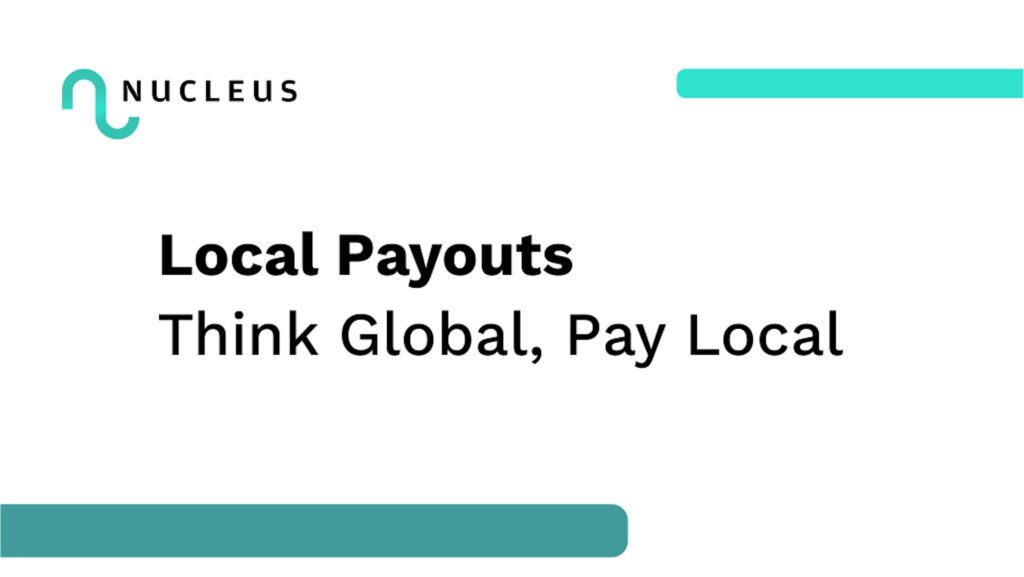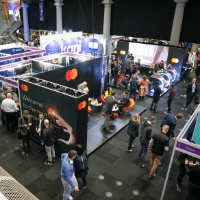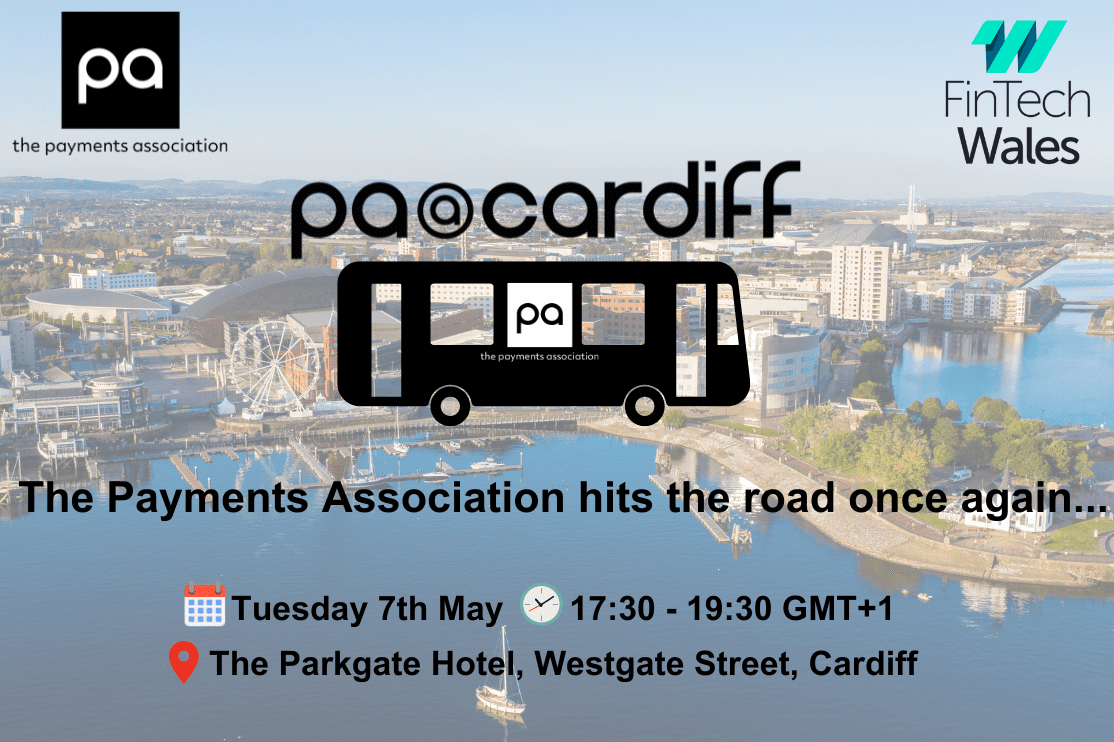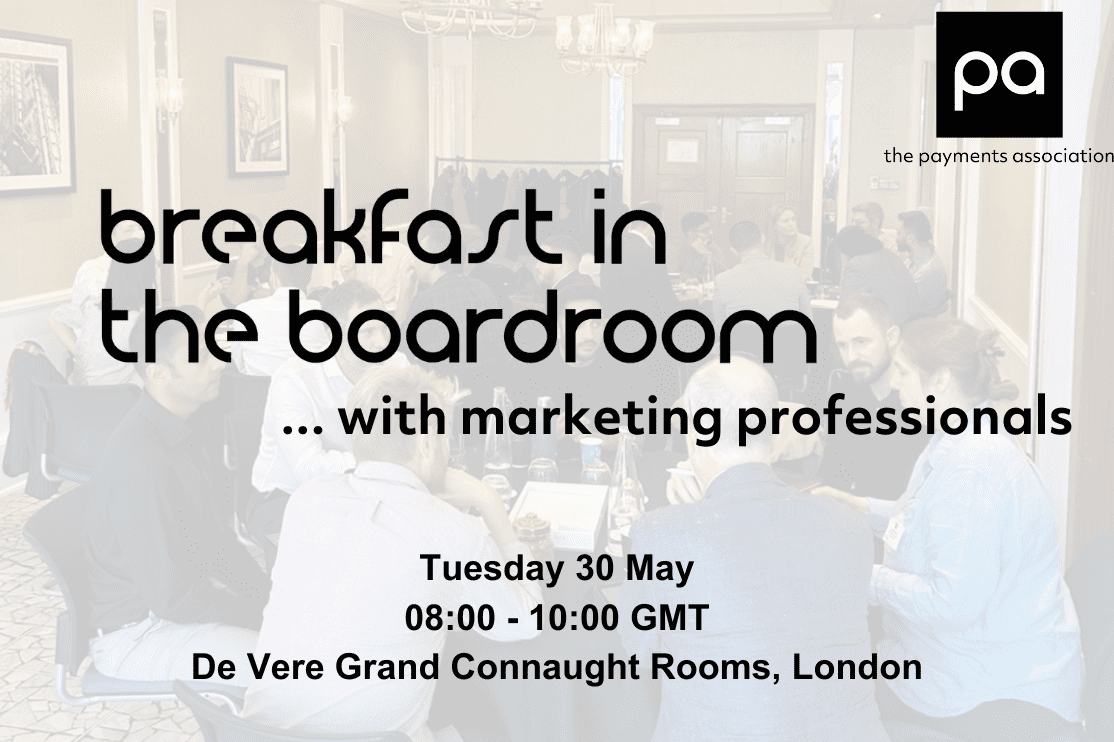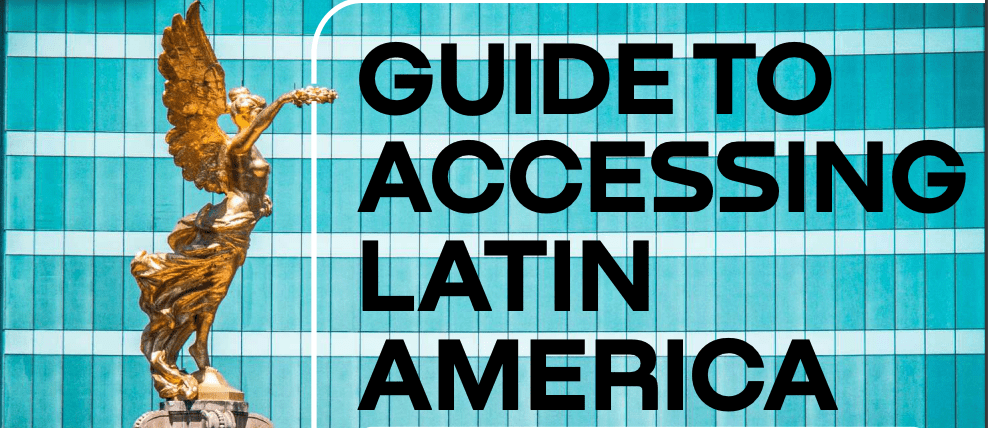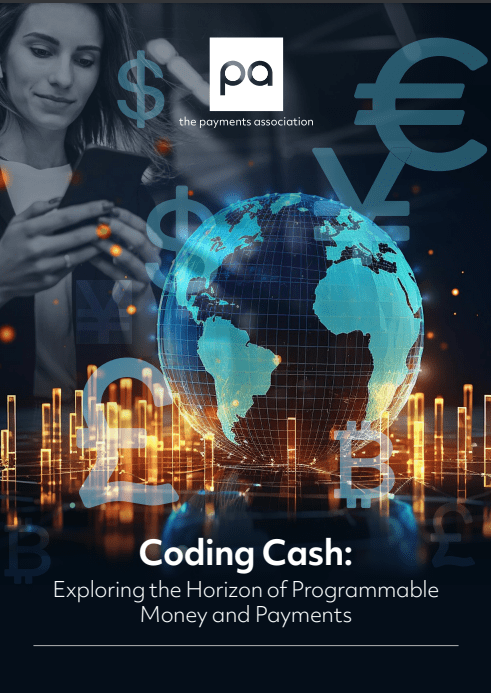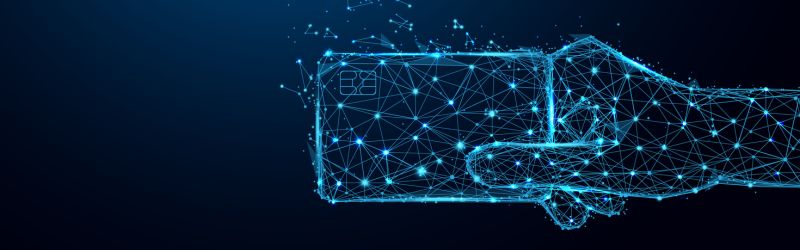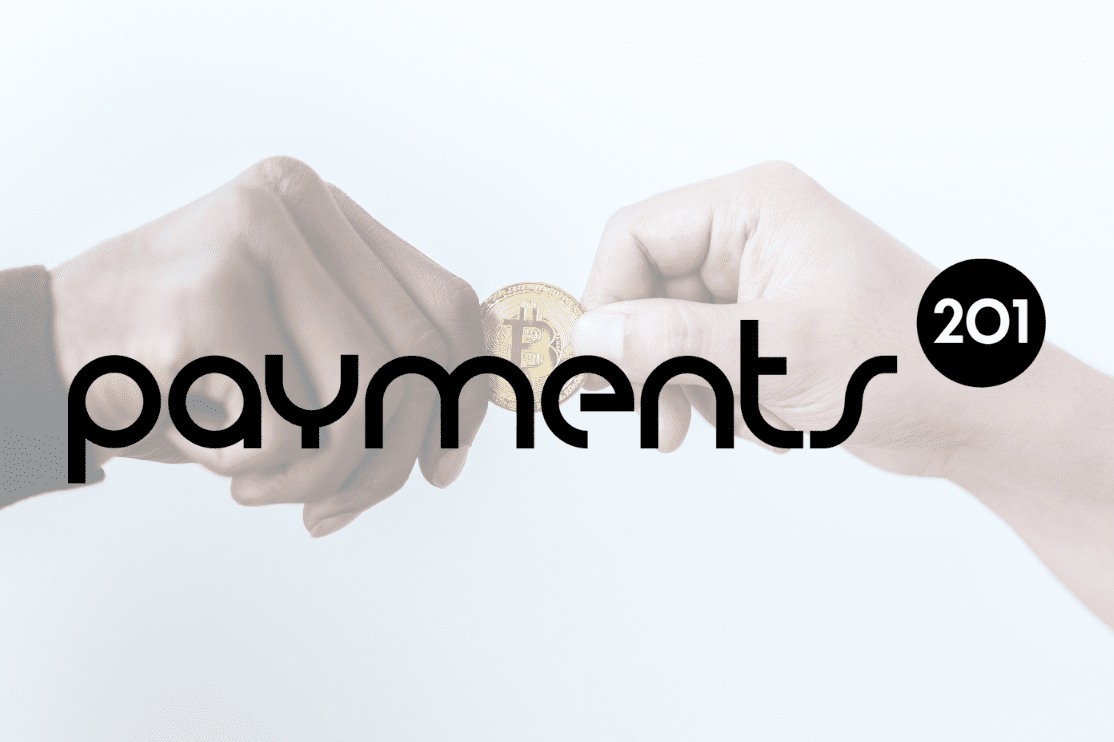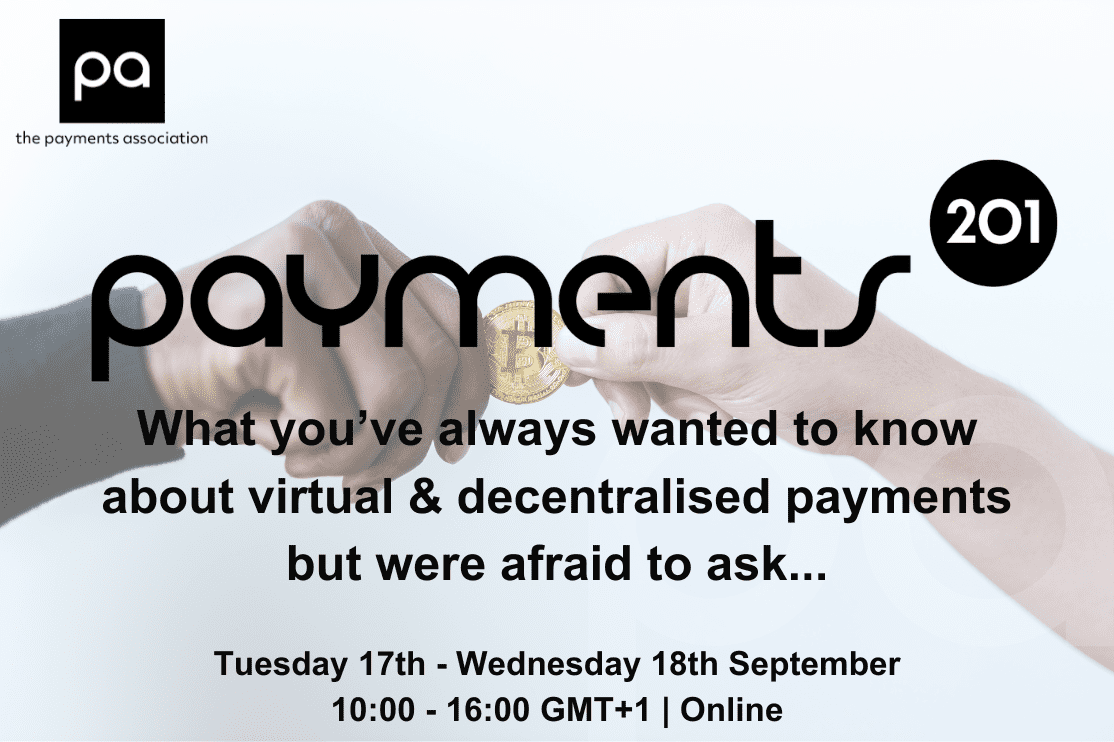Financial Crime 360: How the industry came together to combat fraud
The Payments Association’s annual Financial Crime 360 conference took place at the Royal Lancaster Hotel in London on Tuesday, 21 November. Hundreds of industry professionals from across the payments industry heard from some of the sector’s most important voices on the ever-present issue of financial crime and its solutions.